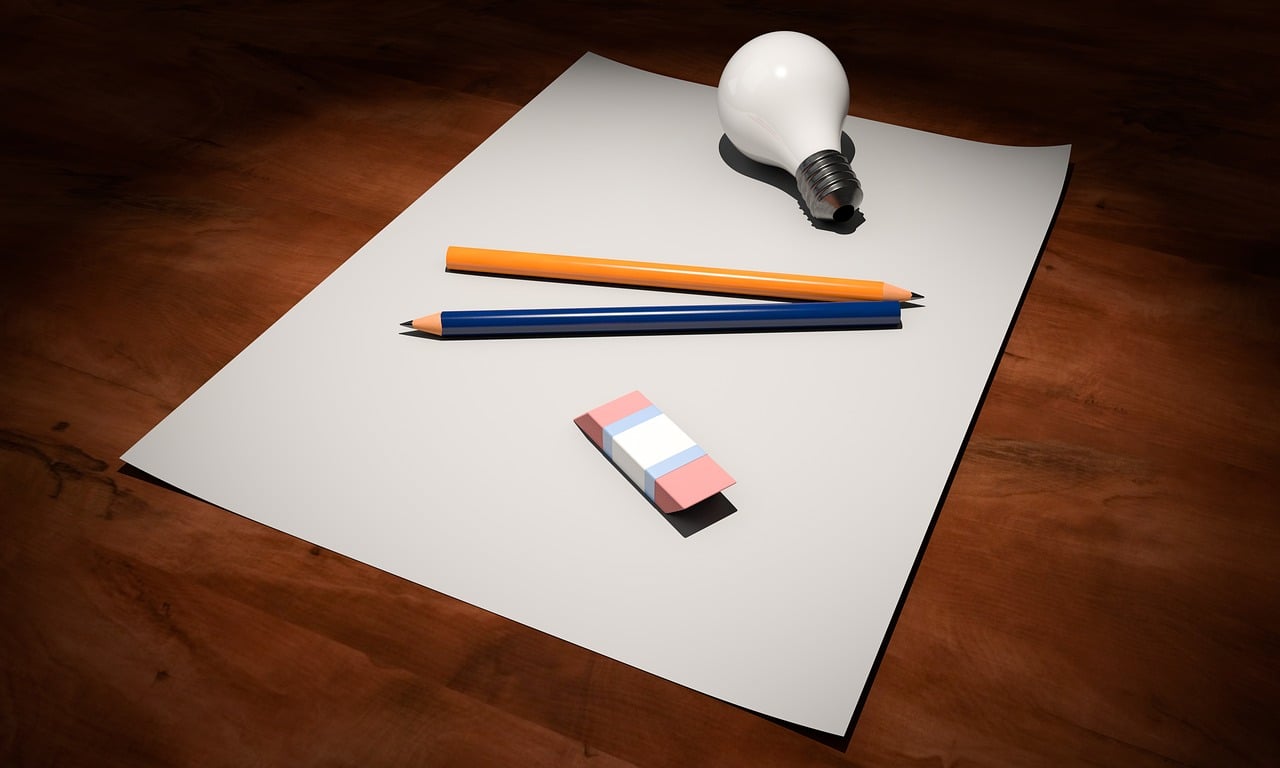According to a survey, the e-commerce business in India is currently worth $ 16 billion, but it is likely to grow four times in the next four years. In the last few years, e-commerce websites have created panic all over the world. One of these is Amazon.
The name of Amazon is now known in every household. Called ‘Apni Dukan’, Amazon is an international level e-commerce platform. Where you can buy goods from around the world sitting at home through the Internet. Today, millions of people buy goods daily through Amazon. That is why the owner of this platform is one of the richest persons in the world.
You know that you can spend money shopping through Amazon, but do you know that Amazon can help you earn money too?
Know how you can earn money online on Amazon through handicrafts
Amazon offers the option of not only shopping but also selling its products. If you have a talent like you can make handicrafts, you can also earn money by selling it on Amazon. Today we will give you complete information about it. You just have to follow them and after that, you can easily make your own identity.
How to do business?
- You can sell anything on Amazon if you are an artisan or artist. If you can make sweaters, shawls, paintings or other things at home that people want to buy, then Amazon is a good platform to sell them. For this, you do not need to go out of the house. This is a great opportunity for you because you will get good prices on Amazon.
- Even if you are interested in sewing clothes, you can earn a good profit by putting pictures of your sewn clothes in the Amazon.
- If someone in your house or neighbourhood does sewing, embroidery, weaving etc. then you can also sell their made things on Amazon.
- You can also earn money through resale. Just follow these few easy steps. Earn money and become self-sufficient.
Create an account on Amazon
- To sell your item on Amazon you will need:
- Pan Card
- GST Number
- Email id
- identity card
- mobile number
- Bank account
- First, you have to create your account in Amazon. Whether you want to buy or sell goods on Amazon, first you have to create your ID on this site.
- To create an ID, first, go to Amazon’s website
- As you want to sell your products, so click on the sell button available in the middle of Amazon’s page.

- Now you will reach the page where you will see the option of Start Selling. Click it.

- On the next page, you will have to fill your information like:
- Your name
- mobile number
- Email ID
- Password

(Keep in mind that you put your correct information and phone number in it)
- By clicking on the yellow button at the bottom of this page, you will be taken to the next page where you have to enter the One Time Password (OTP) from Amazon on your phone.
- After entering the correct OTP, you have to click on the button on the page to go to the next page.
- On this page, you have to give your complete detailed information such as:
- Name of your business
- Your full address
- Store name
- Information about tax
(You must have a tax identification number)
- A small interview of the cellar is also taken in its fourth stage.
- After this, your cellar profile will be created.
How to start after creating a profile?
Selling products at Amazon is very easy. Not only this, there is no charge for listing your products, but Amazon charges when your product is sold. A separate fee is charged for each product. After creating the profile you have to complete the following steps:
(1) Step 1: After registration, you can add your product one by one or in the list together. For this, you will use a web tool. Your products are ready to sell as soon as they are listed.
Along with the name of your product, you have to put their pictures and detailed information on it. So that customers get to know your product better and help them to buy.
(2) Second step: Your products will be seen by customers who use Amazon. Once you like your products, they will order them. They will buy your product through online payment or cash on delivery option.
(3) Third step: After this, the third step is to deliver the product to the customer. For this, you can choose Amazon’s Fulfillment Services and Amazon Easy Ship or you can deliver the product to the customer yourself.
After the product reaches the customer and the payment arrives, the customer is given a few days to return or change the product if he does not like it. If your product is returned or replaced by another product, Amazon will not pay you any money.
(4) Fourth step: But if the product is liked by the customer then after the stipulated time, Amazon will deduct its fees from the product. The remaining money will come to your bank account. Amazon fees vary for each product. You will find its complete information on Amazon’s website.
Delivery options
There are two ways you can deliver your product to Amazon:
- One of these is Fulfillment by Amazon in which Amazon itself delivers the product to the buyer’s address. All you have to do is pack the product. The representative from Amazon will take this packaged product from your home and then deliver it to the customer. To become Amazon’s FBA member, you will have to pay some fees and complete some formalities.
- In the second option, you will have to pack your product to your customer’s home. You can sell anything in Amazon-like electronic devices, handicrafts, grocery etc. You do not have to create a separate website for this.
- Amazon is a favourite e-commerce site not only in our country but also abroad. Through this site, you can reach millions of customers in just one click. If you want to sell your products worldwide then you have to join Amazon Global Seller Program. It is completely safe to sell your product on Amazon.
The biggest feature of Amazon is that you do not have to deal with your customers yourself. By registering on this site, you can reach your products to people across the country and grow your business. Not only this but according to the profit you can also reduce or increase the price of your products.
Amazon Affiliate Marketing Program
There is another way on Amazon through which you can make money and that is “Amazon Affiliate Marketing Program”. In this, you promote products available in Amazon and you get a commission when a customer buys a product from this affiliate link.
You can also use your social media for this method. If you have a website or app, then it is like a honeymoon for you. You can benefit greatly by promoting products on your website or app.
For this method, first, you have to join the Amazon affiliate site. From there you can add a link to any product in your social media, website or app. To be a part of the Amazon affiliate program, you must first create an account on Amazon.
- For this, visit Amazon’s website https://www.amazon.in/.
- On the page, you will find a link to Become an Affiliate.

- Click on it, it will take you to the next page .
- Here you will get the option of Join and after clicking it, you will reach the page of login.

- If you are already a member of Amazon then you can log in by entering your email ID or mobile number and password.

- But if you are not already a member, then you can create your new account by clicking on Create your Amazon account below and putting all your correct information like name, email, password etc. in it.

- This will create your account on Amazon Affiliate Program. Now the page you will reach. There you have to fill your detailed information. Such as:
- Payee name – you have to write your name in it
- Address – Your address
- City
- State
- Postal Code
- Country country
- Phone number
- The Payee Listed Above – Select this option.
- For US Purpose – Tick No
- After this detail, you click the Next button below.
- On the next page, you have to enter the address of your website (to which you want to put the link). Along with this, if there is an app, then you also have to enter its information.
- Then click on the Next button.
- After this, on the page you will get, you have to enter the complete details of the affiliate profile. like:
- Your store ID
- The next option is your website list and your mobile app list which you have to fill in this way.
- about – in which you have to write about your site and app.
- Premier Topic – This tells you about your site.
- Secondary Topic – In this also you have to tell about your site.
- Amazon Items – Select the category of things you want to sell.
- Select Premier – By clicking on it you also have to select the content and the website.
After selecting the website, you will fill the details below.
- Drive Traffic – In this, you have to click on methods like Seo, Blogs and social media.
- Generate Income – In this, you have to select your website or whatever method you are choosing through which you earn money.
- Build Link – In this, you have to choose Html Editors.
- Visitors – Tell how many visitors your website or blog has.
- Joining Region – In this, you select the Other option.
- About Us – Choose anything.
- Type The Character in The Above Image – Write the numbers or words written in the picture below.
- Contract Terms – Select the Agree option.
- Finish Button – After filling everything, click on Finish.
- If all your information is correct then you will go to the next page. If something is wrong then your page will not change and you will see your error in red on the same page. Fix it and click the finish button again.
- After Finish, on the next page, you have to give Payment and Tax Detail. However, in this, you can also click on the letter (later), which means that you can fill this option later also.
- Now your Amazon affiliate account has been created.
- You will receive emails from Amazon whether your account is recognized or not.
- Once the account is recognized, you can share links to the products there.
- To share the link, first, log in to your Amazon account.
- Then choose a product you want to sell.
- On opening this product page, you will get a link to the toolbar. In it, click on Text + Image.
- After this, you will get the option to create this link. That is, you can create an affiliate link to this product.
- Copy this link from here and paste it on the website, app or social media you want to share.
Whoever clicks this link or buys that product, you will get the money. Each product will have different rates and you will get complete information about it in Amazon. In this way neither you need any product of your own nor you have to do more. Follow these easy steps and you can earn a hefty amount as commission.